Installation Guide
Step 1: Sign up for a Native Instruments account.
Step 2: Download and install Native Access 2 for free here on the Native Instruments website. Fever Dreams can only be downloaded through this app. Please make sure that you are using Native Access 2 and that it is updated to the latest version. If you are using Native Access 1, your serial number will be accepted, but you will be asked to locate the files on your machine, instead of seeing a button to install the library. In order to download and install Fever Dreams, you have to download Native Access 2.
Step 3: Open Native Access 2, sign in with your Native Instruments account, and click “add serial.”
Step 4: Find your unique 25-digit serial number located in the email from SendOwl (sent immediately after purchase—please check your spam folder if you have trouble finding it). Add this serial number via Native Access 2.
Step 5: Find Fever Dreams in the “Available” or “Not Installed” tab and click “Install.”
Step 6: Install the free Kontakt Player via Native Access. If you already own the full version of Kontakt (6 and up), you can use this to open Fever Dreams instead if you like.
Step 7: Open Kontakt Player either as a standalone application or in your DAW of choice. Fever Dreams should be successfully installed on your computer and available to use right away in Kontakt!